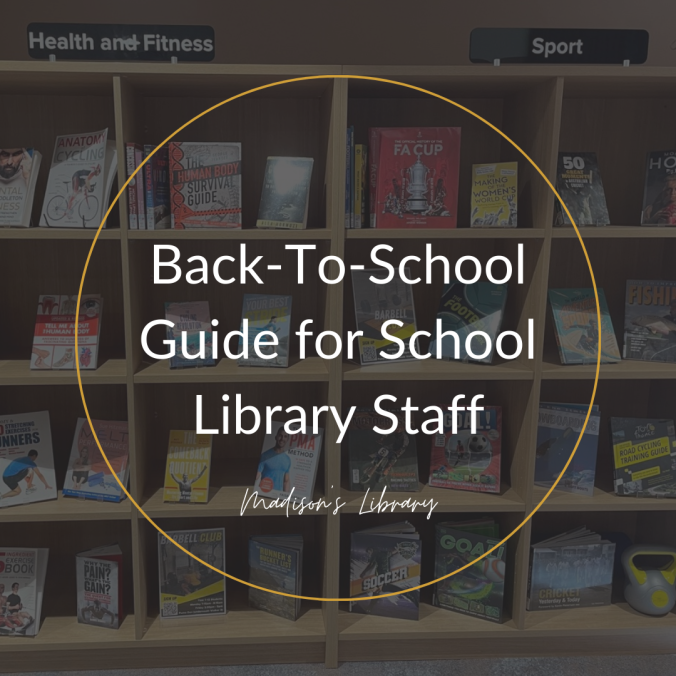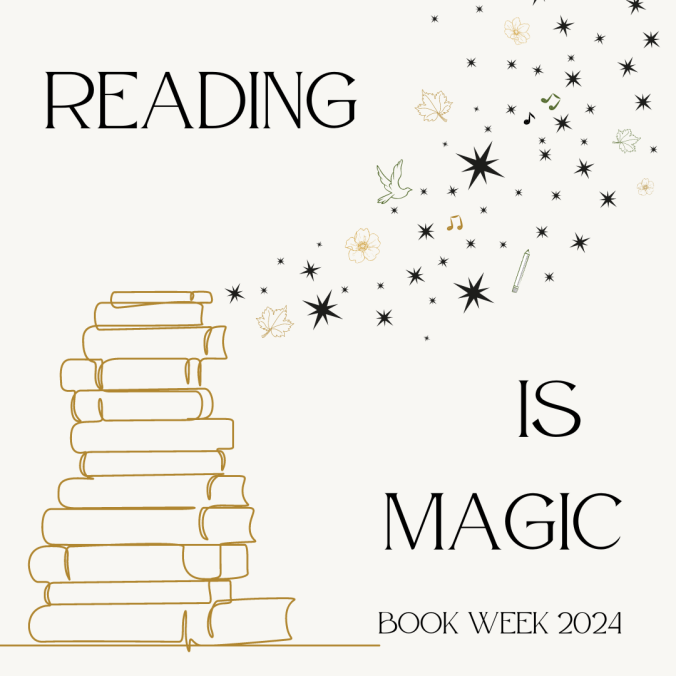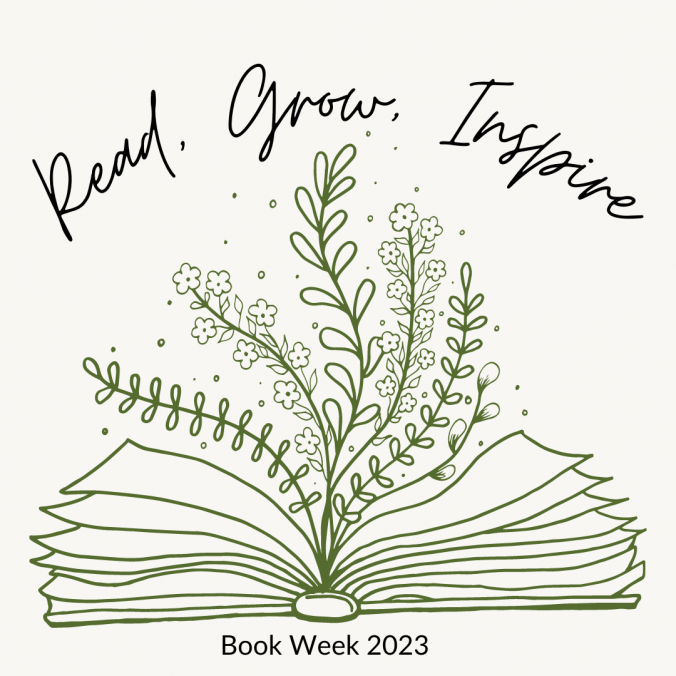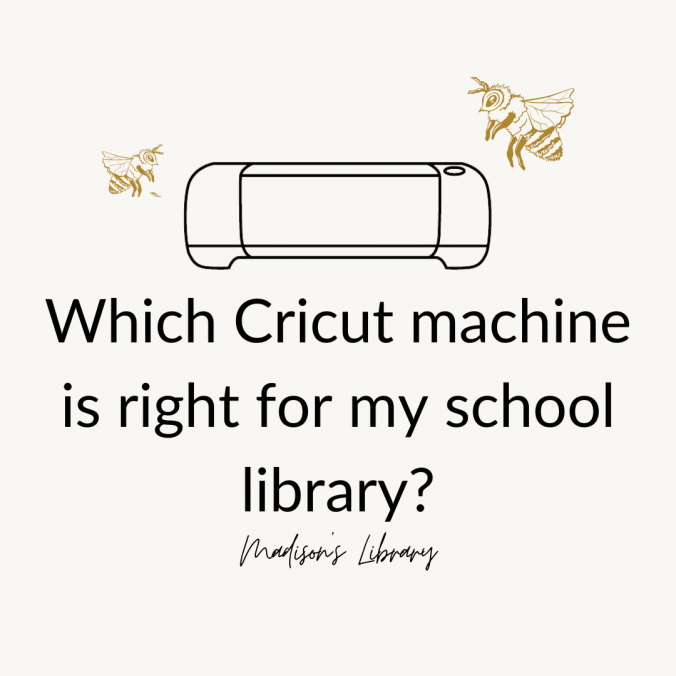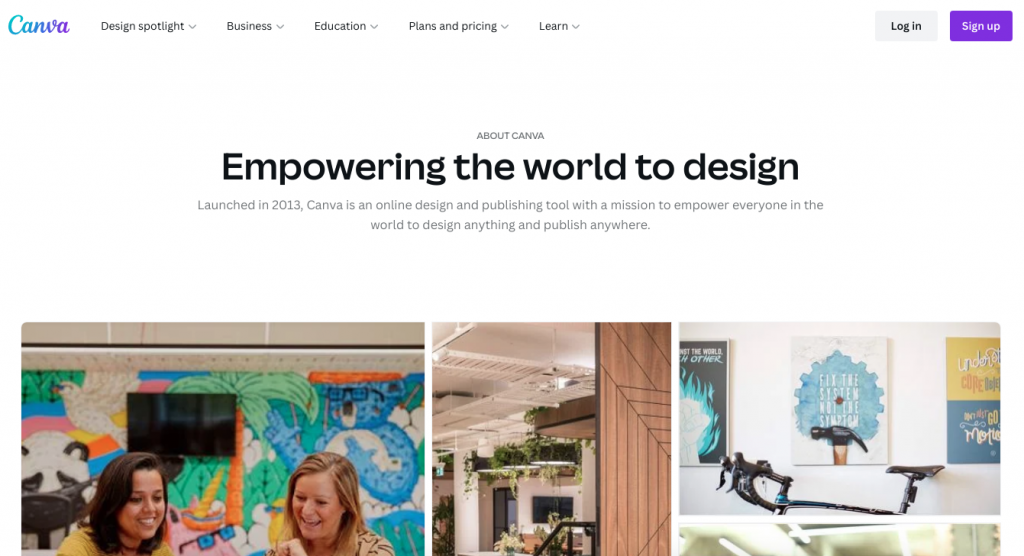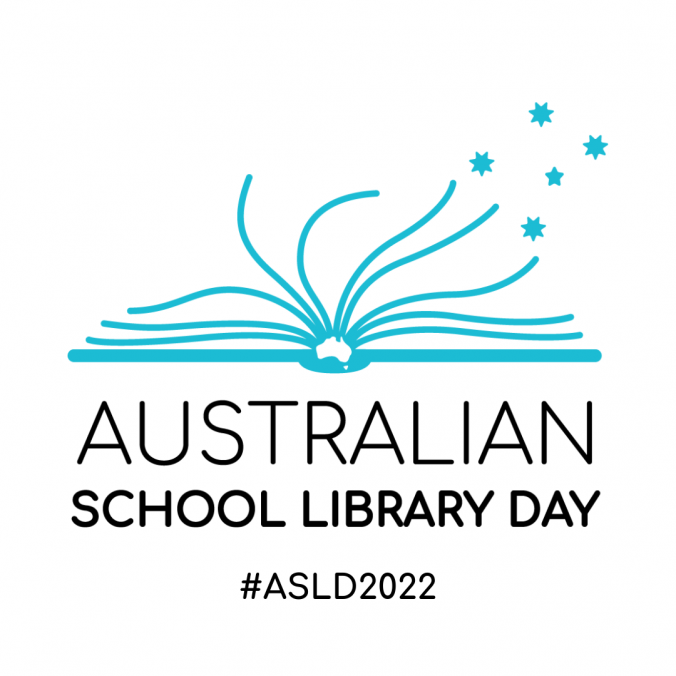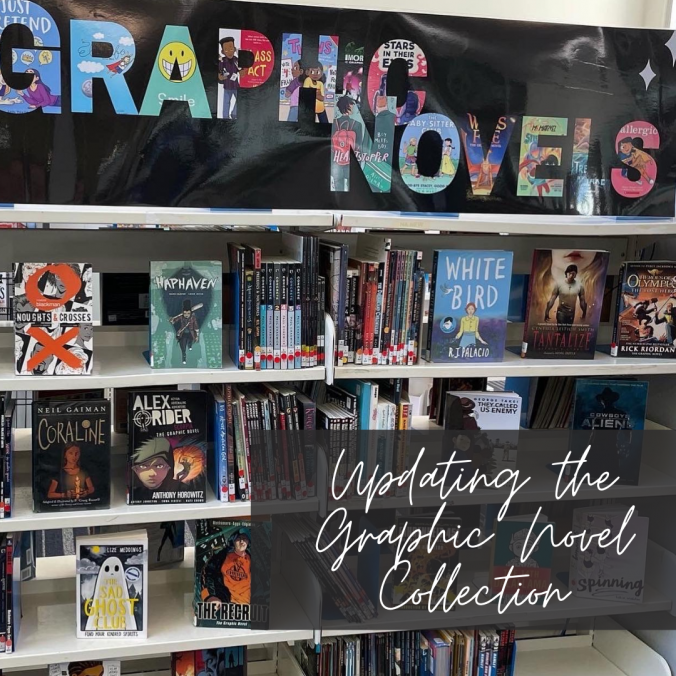Which Cricut machine is right for my school library?
Are you wanting a Cricut machine for your school library? Maybe you’ve heard others talk about how helpful they are or the displays they’ve created with a Cricut. Maybe you already have one and are wanting to upgrade. If you are not sure if a Cricut machine is right for your school library, you might like to start with my Cutting Machines post, where I explore what a Cricut is, what you can do with it and why you might like one for your school library.
But, if you are ready to purchase and just not sure which machine to choose, read on.
I love having a Cricut machine in my school library. Over my time in school libraries I have had and used all the different types of machines, from the very early and now outdated Expression, to the tiny but powerful Joy and the super Maker 3 and a few others in between.
In this post, I’ll explore the current Cricut machines and help you decide which one you should purchase for your school library.
Which Cricut machine should I choose?
Well, you are spoilt for choice. Don’t forget, Cricut is a brand. There are other cutting machine brands out there. You might like to explore what Silhouette offer. I’ve always used Cricuts, so I’ve always stuck with Cricuts.
Cricut currently has three main cutting machines – Joy, Explore and Maker. Cricut also produces heat presses, mug presses and other tools.
Continue reading