ActionBound Review
I love to see students up and moving about during my library lessons. I also try to limit the amount of talking I do. I want my students to be the ones who do the talking. So, when I am running “getting to know the library” sessions or introductions to a genre or even rotational activities, I like to use scavenger hunts and QR code hunts. In the past, I’ve done these by creating my own QR codes using the QR Code Generator, writing clues and having students use paper to record their steps. I have also used apps like GooseChase to create scavenger hunts but was limited by cost in the number of groups with which I could use it.
When I discovered ActionBound, I was utterly thrilled. It is an online platform and app that allows you to create scavenger hunts using QR codes, missions, location points on a map, quizzes, surveys and so much more. But the best part? It has a completely affordable Library subscription plan.
What is ActionBound?
ActionBound is an online platform that enables you to create app-based mobile interactive scavenger hunts. The hunts are called “bounds”. 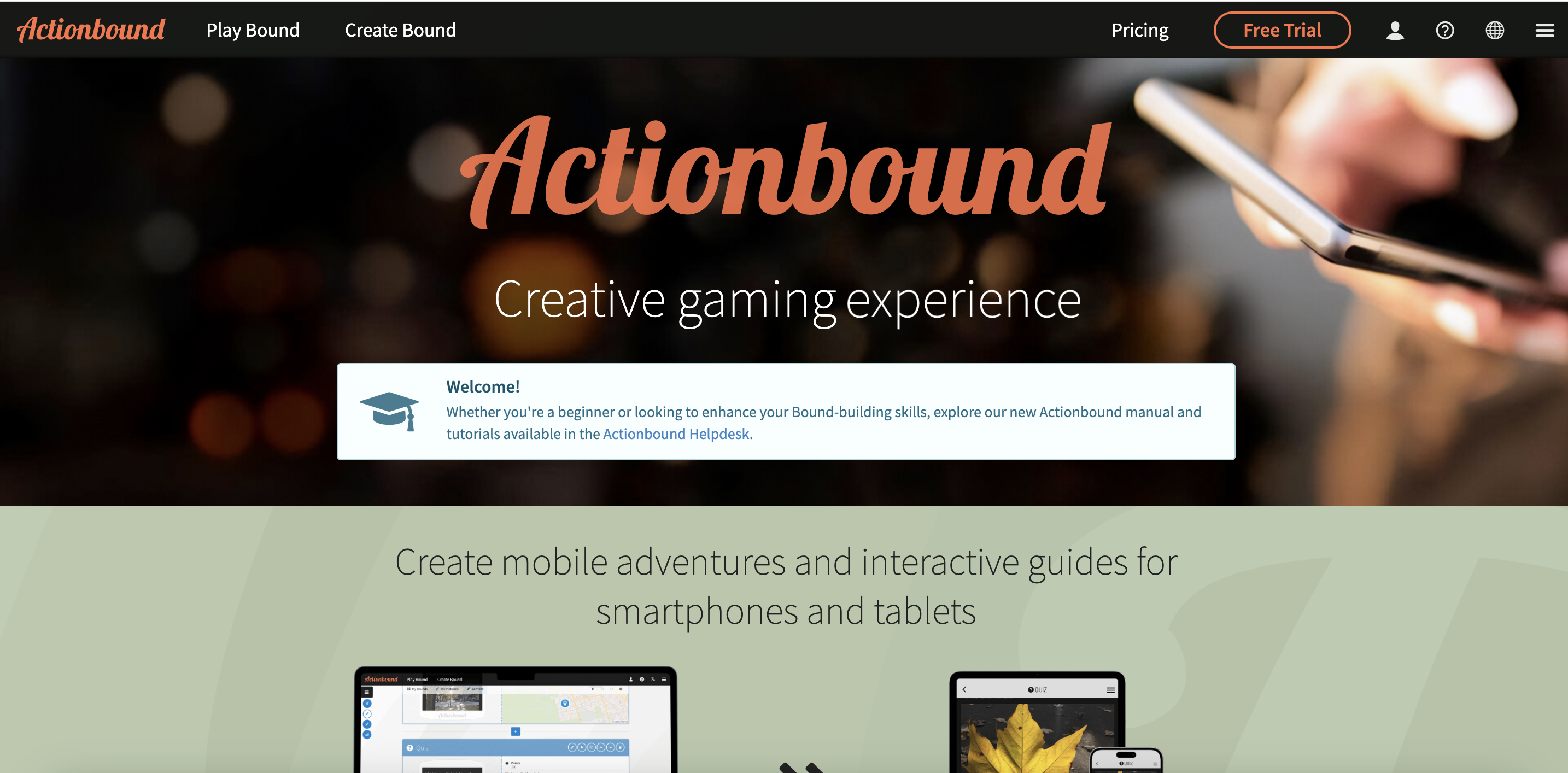
First Thoughts
I cannot say how impressed I am with ActionBound. I LOVE it!! It is quickly becoming one of my favourite tools to use in library lessons, events, and workshops. I did a lot of searching to find an affordable solution to an online scavenger hunt. Many are priced by hunt or user, which makes them so unaffordable for whole cohort sessions (150 students at a time!!). ActionBound is so easy to use. It makes sense, is flexible, adaptable to the situations I need and yet I can see it can do so much more.
Cost
Did I mention that ActionBound has a school library subscription level? It makes it super affordable for school libraries. ActionBound actually has a great range of pricing options, including for teachers, school wide, universities and even public libraries. Each are one-off prices, so you aren’t going to have to scale or pay more for bigger groups.
Creating Bounds
You use ActionBound to create scavenger hunts, or bounds. You create the bounds on your browser on desktop or mobile devices. The bound building page provides you with a range of items you can add. Stages are helpful for segmenting your bound, perfect for when you use the flexible mode and want groups to work through different areas at different times. Information provides you a place to provide information at points in the bound that you select. You can add QR codes that participants have to find and scan. I love that when you are do creating your bound, there is a download of the starting QR code and all the QR code in your bound that you can print and cut out in preparation for the scavenger hunt. Makes set-up super easy. You can also add missions, to which participants can respond via text, photo or video upload, surveys, tournaments, or find a geo point. You can set your bound up with a map and location points. I’ve never done this, as my bounds are always within the school library space, but it looks to be a great feature. You can add as many features to each stage as you want.

The bounds use a point system, so each completed section accrues points or an incorrect response reduces points. You can select how many points each section awards participants. I really like the point system as it takes the hunt from a race to something that you do better with if you take more time, read the sections and information carefully and think about your responses. Sometimes with other scavenger hunts, it’s a race to the finish and what they learn along the way isn’t the focus.
Once you are done creating your bound, you can edit the settings so it plays exactly as you need it do. You can add an image to the bound, nice for branding or events, change it from a singleplayer bound to a multiplayer, perfect for running it with groups. You can hide or publish participants’ points (my students love knowing who has won). There are lots of extra features, like Switches, which increase the complexity of the bound or are great for making students think more deeply if they get sections wrong or extend other students, and you can set the sequencing of stages. I tend to use Selectable, so my Stages are shown on the first page and students can work through different areas at different times. This prevents congestion in my library space that would happen if they all completed the stages in a fixed sequence.
Running Bounds
For students to participate and complete the bounds, they need access to the free ActionBound app. I have had this installed on our Library iPads. If students are using their own devices, you would have to request that they download the app, prior to starting the bound. Each player (for singleplayer) or group (for multiplayer) needs access to a device. I have run bounds successfully with 150 students and 30 iPads. To start, they need to scan the starting QR code, which I usually print out or put up on the display screen. They enter a group name (if using a multiplayer bound) and their names and are shown the screen with the stages to start to work through. Each completed section collects points and at the end, an upload of any photos and videos they have submitted and their results are shown. I can use the results section of the browser view to see who got which points, which section correct or incorrect, and access their uploads.
Ideas for use
I love using ActionBound. Here are some of the ways I have used ActionBound in my school library. Orientation sessions for students to find different areas of our library building and learn the names of the spaces and what they can do in those spaces. A term of library lessons, introducing students to our fiction and non-fiction genrefied collections and where to find them, and where to find things in the library, like the returns drop , OPACs, new book displays. Whole cohort ‘welcome to the library’ sessions, for an overview of our services and what they will find and can do in the library. Staff inductions to our space, things they need to know, how to use and book a space. Inductions by doing, with a range of activities, missions and things to do in our space, for a hands-on introduction and “this is how we do things”, including how to pack-up, session. Events, for way-finding in our space and providing an area to share information. Introductions to a topic, such as an intro to fantasy. Feedback on student project set-ups and displays.
Overall
I love ActionBound. I am so grateful I found it and so grateful it is something I can afford to use in my school library. I highly recommend this platform.
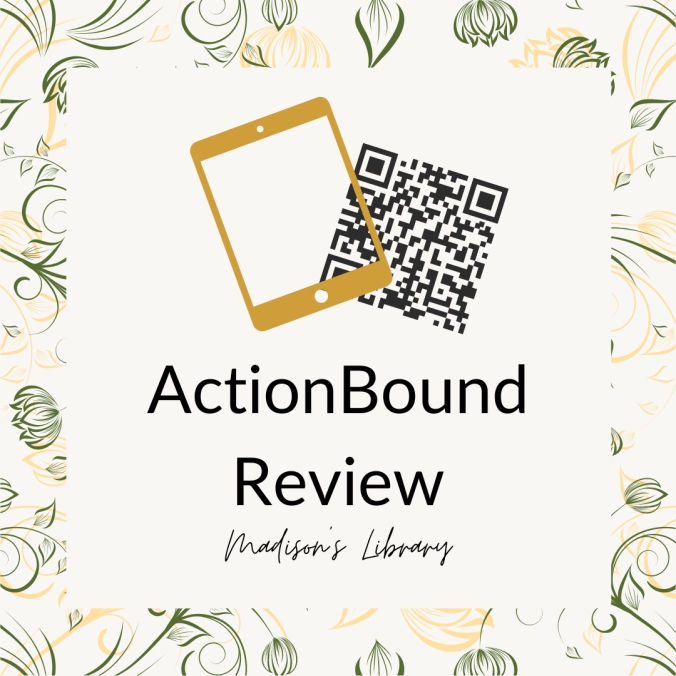
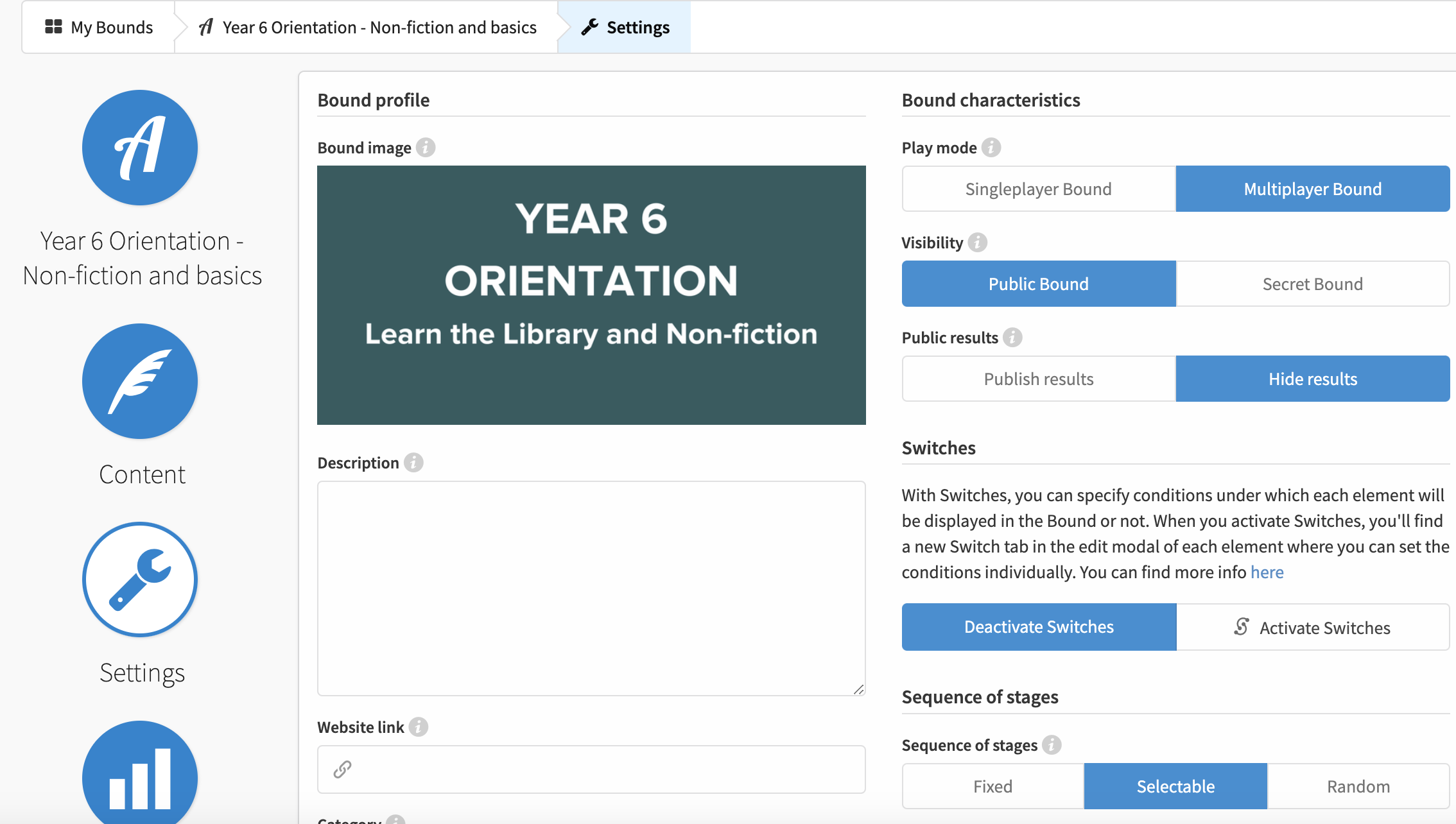

Hi Madison, I love the idea of using ActionBound but being an IOS app and that we don’t use iPads in our library discounts it for us. Our students all have their own devices that they use at school. You mentioned in your blog that you did quite a bit of exploring of other products. Did you come across a web-based application that does the same thing? Cost might not be a problem. Thanks
Hi Natasha, I can’t say I was really looking for that feature in my search, but I believe Scavify https://www.scavify.com/ has a mobile browser option. Pricing is on request, so I’m not sure how expensive it is. You could also get creative with Microsoft or Google Forms to create a scavenger hunt accessible on a browser. Another option might be Involve Me. https://www.involve.me/ I use this to create personality quizzes and “if you like, try this” but you might be able to make it work for a scavenger hunt. It’s affordable and has a lot of features. Would love to know if you find another solution.