Escape Room in the School Library
I’ve always wanted to run an escape room activity in my school library and this week I finally had that opportunity. This year, my amazing Head of Library and I launched our new Reading From The Heart program. It was a mix of special reading events and library sessions with our middle schoolers. For our second special Reading From The Heart event, we wanted something that would appeal to a wide audience and be easy for us to put together in a busy term 4. When my Head of Library suggested an Escape Room, I was super excited to get started.

To Create or Buy
Our first step was deciding what sort of escape room we wanted to run and if we would create our own set of challenges or purchase one online. There are a few free options online, printable escape rooms, packs you can buy, books that step you through the process and how-to guides on how to create your own escape room. We decided, for our sanity and ease, we could buy a printable pack. That way, we could customise, keep costs down, but still save a heap of time. I am so glad we did. We also wanted to select a game that would appeal to our high school students and fit within a genre theme.
We found and decided to purchase through Lock Paper Scissors. I am so glad we did. It was fantastic and made everything so easy. It’s also pretty economical.
We purchased the Rebel Revolt kit. This was targeted to our high school age group and we decided to fit it in with adventure and dystopian genres. With the kit, you get a zip download with everything you need. In the download are printable instructions, posters, invites, challenge cards. The printables can be printed as is or can be customised.
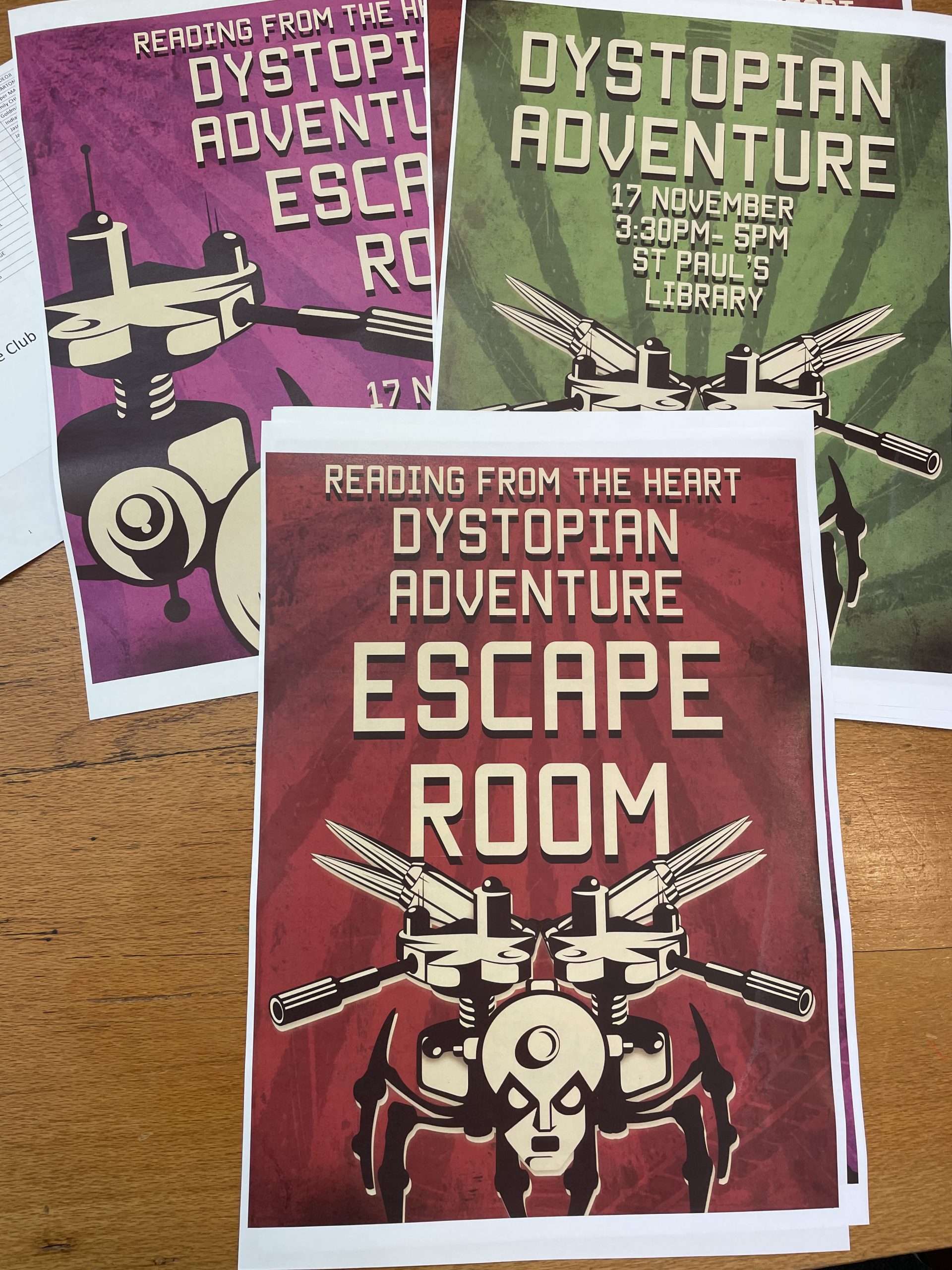
Prep
The first step is to open up your download and have a read through. There are clear instructions for what you need to print. We had 7 groups sign up, so we printed 7 sets. The brilliance is that you can print as many as you need. We customised the posters to put up around the school and share on social media. We printed the challenge cards and the amazing library team cut them out. This is a bit labour intensive, so make sure you leave yourself plenty of time for this.
We also decided to not use the online game that comes with the kit. The way the kit is designed is that the teams get the challenge cards and then navigate to a website that has the instruction and a place to enter their guesses. We decided to remove this and instead have the teams come to the General’s Table to check their answers. It made it a bit more interactive. It did mean that we needed to print off the instructions from the website and the answer sheets. If you had more teams or wanted something less labour intensive, then just use the online site as instructed. There is one that has the hints and one without, in case you are worried about cheaters.
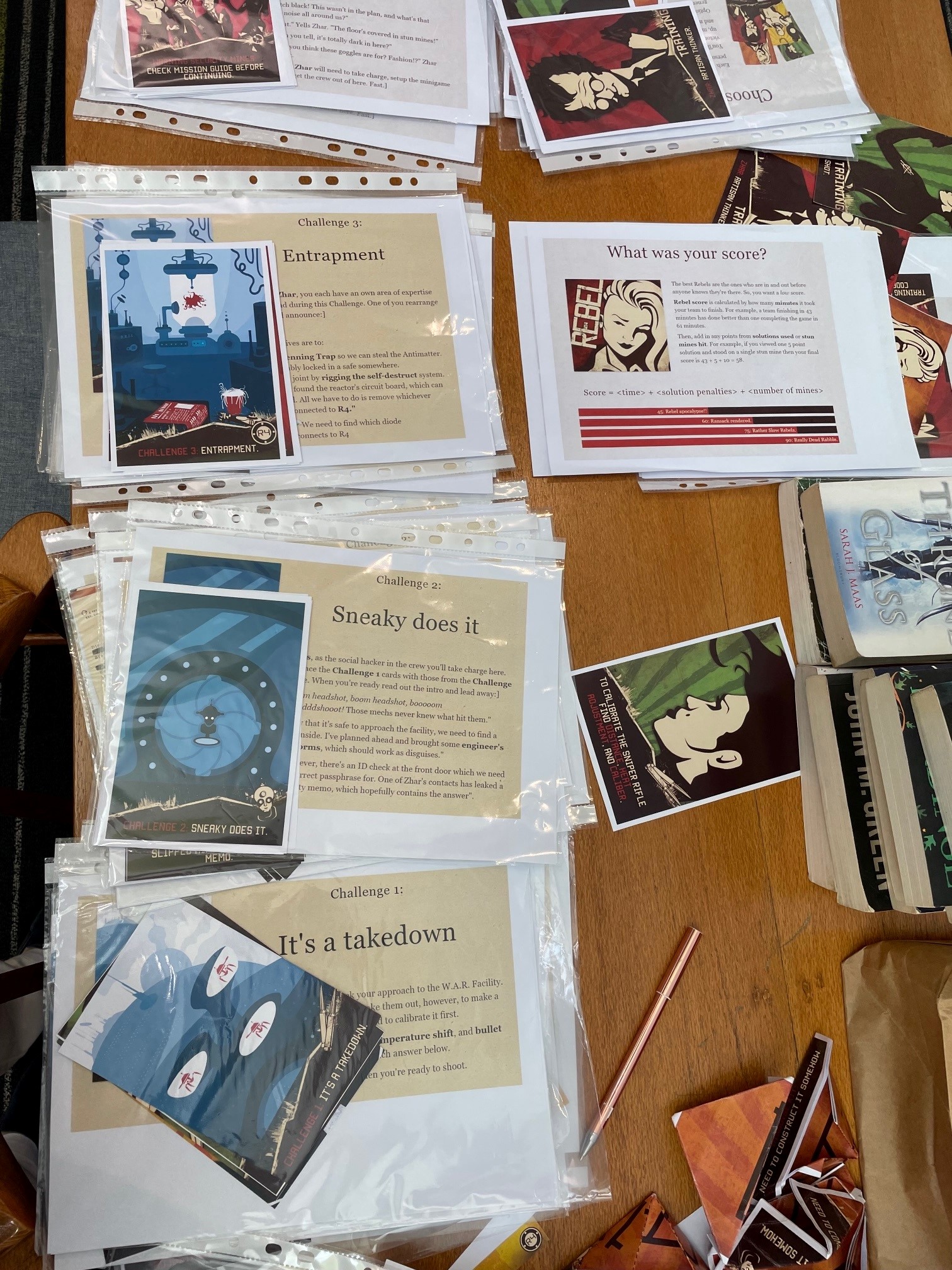
Speaking of hints, we decided to print off the hints and again have teams come up to the table to request a hint. I printed enough for each team, but we could have had just one copy of each hint as they just read them and returned to their table.
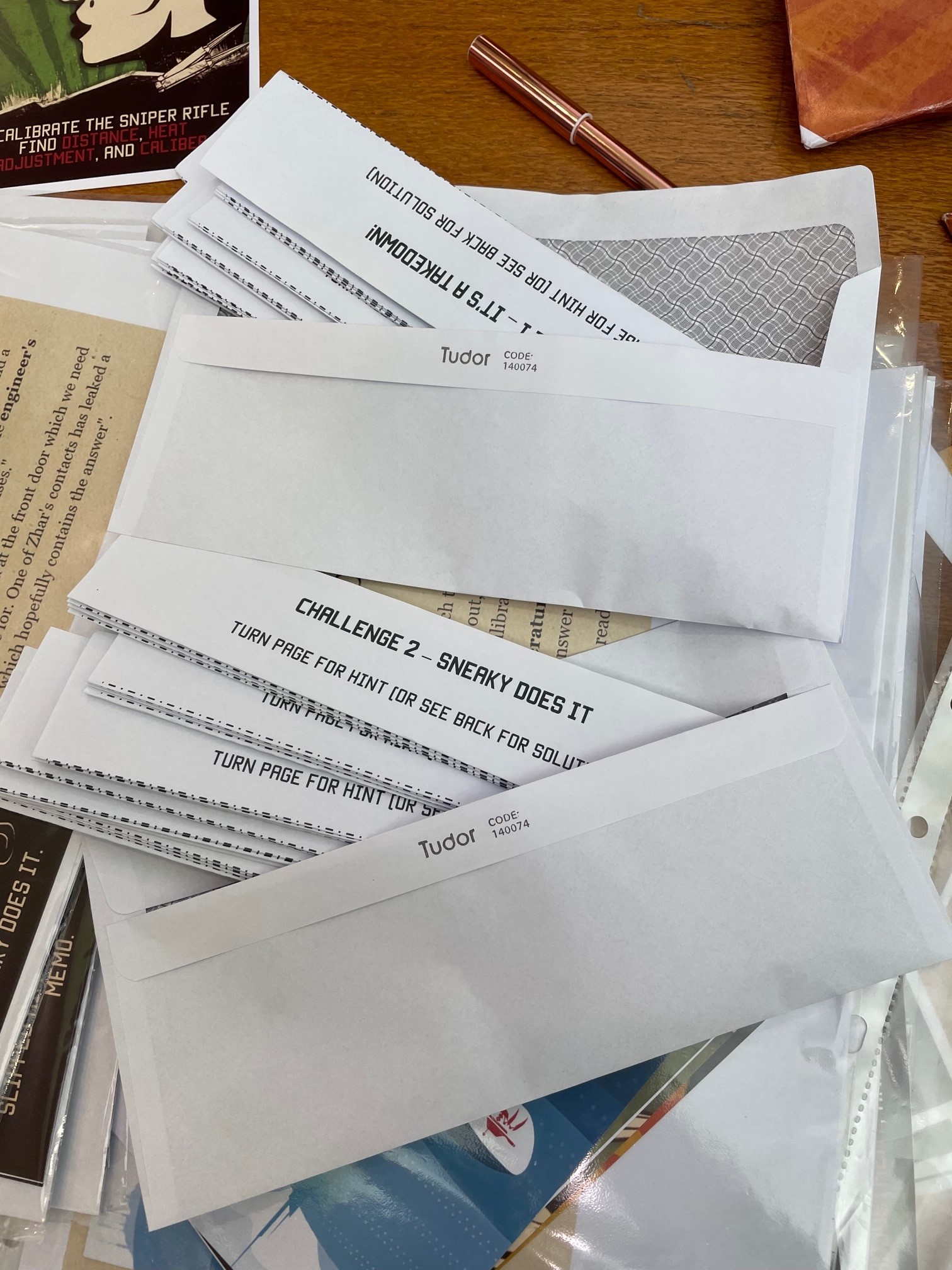
The game is designed that you can just give each team their set of challenge cards. However, we really were not sure how the teams would go with it, so we created packs. We divided the cards and the printed instructions into the four challenges and put them in plastic sleeves. Each time a group finished a challenge they would come and submit their answer and then collect the next pack. Again, this was a lot more labour intensive, both for prep and for the running of the game, but it enabled us to keep a close eye on where each of the teams were and make it just a little easier for them, so they didn’t have to figure out what cards they would need for each challenge.
We had an Excel spreadsheet with the team names and any time they requested a hint we noted this and added points to their tally.
Marketing
We emailed our staff and students and encouraged teams to sign up. The game required four per team, so the groups just needed to email us with their team names and team member names. We also shared on our Instagram and put up posters around the school with a QR code that would bring up the library email already populated with “We’d love to sign up to the escape room. Here’s our team name and our team member names”. We had a few use this, so that was good take up.
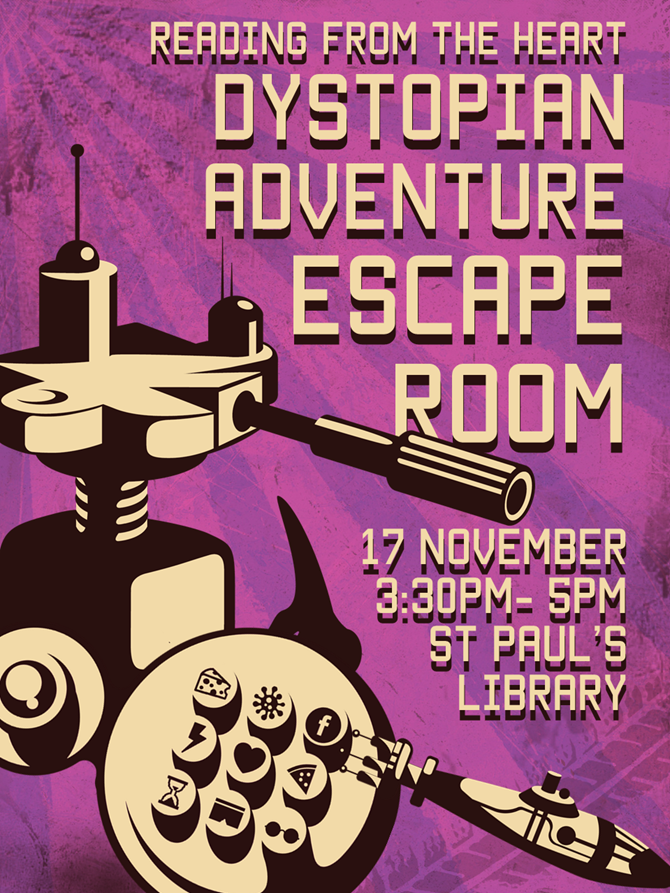
Set-up
We were able to run the event with 7 teams in our library space. Each group just needs a table, ruler, scissors and a pen and paper for notes. We also set up a food table, because snacks make all things better. On our general’s table, we had a laptop with the online game so we could double check the answers and all of our challenge card packs. We set up the fourth challenge in a different space – in our Junior Library downstairs – as this enabled it to be a surprise and give us a bit more space to spread out. For this we also needed bandanas as blindfolds and timers – we just used our phones.
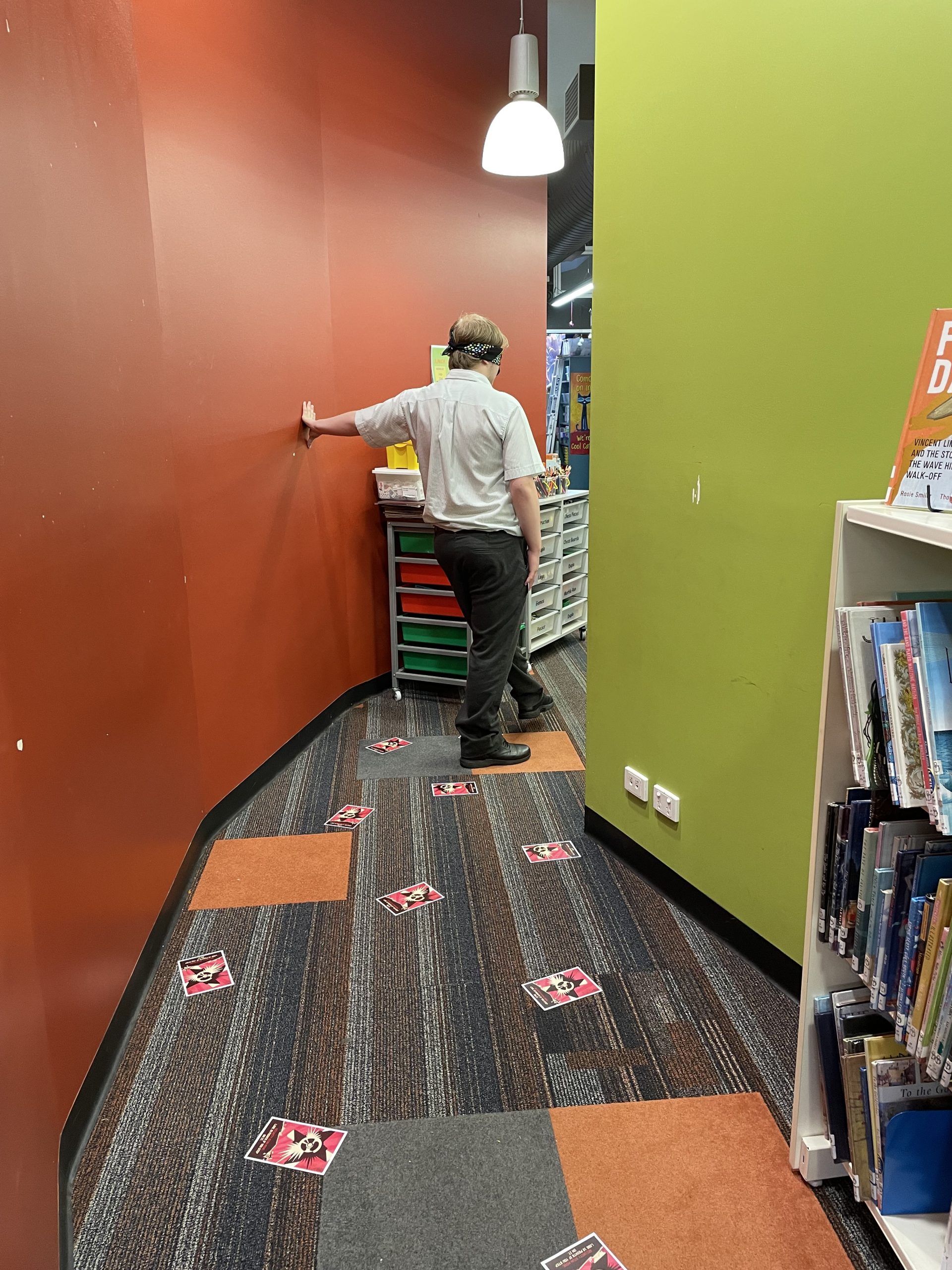
Running the Event
We hosted our escape room in the library just after school. We started our event with a quick chat about our selected genres. We spoke about how much we enjoy reading dystopian and adventure fiction and we shared a few of our favourite titles. We then shared the quick intro video that comes with the escape pack. Unfortunately, this is the only thing in the pack that isn’t that great – it’s very quickly spoken and hard to understand. We then ran the group through the basic instructions and we did the training challenge together.

The teams then went to their tables to begin the challenge. We had three staff members to help run the event. This was really needed when the groups moved to the fourth challenge, as they couldn’t be trusted to tell the truth about their scores! The way we had set up the challenges and that each group needed to check their answers and collect each challenge pack made it busier for us, but a lot more fun, I think, rather than just working through individually on the computer. If you don’t have enough helpers, I’d definitely recommend using the online game and answer checker.
The time taken was spot on for what is expected. Our first team finished in 40 minutes and our last team finished in 62 minutes. It was also great that the scoring pushed the teams around a lot. So our team who finished last actually came 3rd.
At the end, we used the spreadsheet to tally the points and announce our winners. We had prizes for our winning team.
We had 3 staff members present, one team of teachers and 5 teams of four students. We had another one sign up but they didn’t turn up. Our library space fit this quite well, but it was great having all three of us there to help run the event, take photos, check the answers and run teams through the fourth challenge.
Extras
We also set up a photo area with costumes and the victory posters from the pack. This was great for the teams who finished first, as they could hang out in that area while they waited for the other teams to finish.

Snacks were a popular extra, great to get things started and perfect given our afternoon time slot.
Tips
Know what you are doing. We ran through the challenges first so we could offer hints as needed and had a good handle on what the teams would be working through.
If you have it all prepped, everything will go smoothly. Yes, we over prepped, but I think it made it easier for our teams and more fun.
Have fun. Seriously. It was a great afternoon.
Where to next
Once our teams finished, we gathered up all the challenge packs. I have reset them, removing the items that were written on or folded and printed new replacement items. The packs are now ready to go again. We will definitely be running this escape room again and we’ll also be hosting others, maybe next time with a mystery theme. Our teams thoroughly enjoyed it. We had lots of positive feedback from the students and some groups were talking about signing up to the next one as they were leaving (so guess we are running another one). I’ve also had a few parents reach out already and share their appreciation and just how excited their students were. We loved that our staff also go involved. We had two staff teams sign up but only one could make it. Pretty good, considering the high stress time of term. The staff team actually came last!! I think they were overthinking it, but I was pleased that the challenges were engaging for students from Year 7 (our winners and they did really well) all the way through to Year 11s and our teachers.
Have you run an escape room? What worked for you? I’d love to hear your ideas.
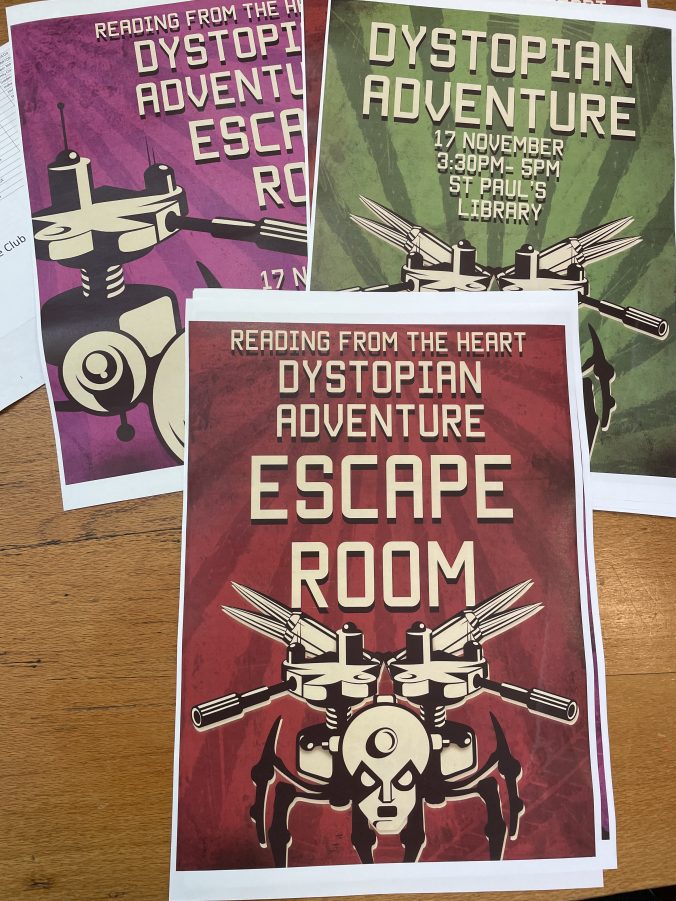

Thanks for this info! This looks great – well done to you and your library team. We are trying to organise an escape room as a year 7 orientation activity next year. You’ve given us some good ideas here. Thank you.
Awesome. Hope it goes well. We just had a teacher drop by the Library today to request that we run it will all year 10 English classes next year, so excited to do that. Would love to hear how yours goes.