Twitter for School Library Staff – Part 1 in the Professional Learning series
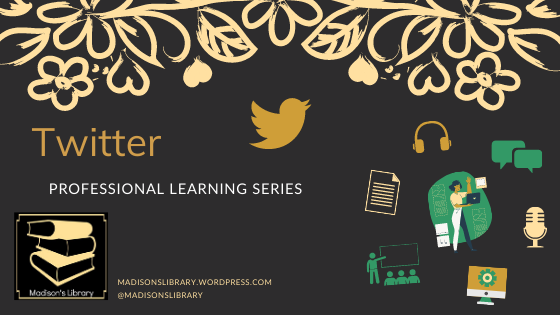
Welcome to Part 1 in my Professional Learning Series, where I will talk about the regular sources of inspiration I turn to for professional development. You can find the rest of the series here.
I love Twitter. Well, actually, sometimes I don’t love Twitter all that much, but most of the time I love using Twitter to connect with like-minded professionals, librarians, teachers, creators, authors, publishers, and bloggers. If they are inspiring or useful to my PLN, I follow them (I might also follow a few #DogsOfTwitter for cute relief).
I started using Twitter while completing my studies in librarianship. It was a requisite of the course to sign up to and use Twitter. I was reluctant. I’ve never been a big social media user. But slowly, over the years, I have come to rely on Twitter to connect me with librarians around the world, point me to great learning opportunities, give me the heads up on new book release,s provide opportunities for engaging in chats, promoting my own learning and reviews, and provide me with a few cute golden retriever videos.
You might ask why this first part in my Professional Learning Series is specifically about Twitter and not social media more generally. Well, while I am on Facebook professionally and in a range of Facebook groups related to everything from reading and books to crafting and displays, and while I use my school’s Instagram account to follow many other inspirational librarians and library teams, as well as publishers and bookstagramers, Twitter is where I have cultivated my learning network. Twitter is easy to flick through – I think the short text format helps – and visual, but is also easy to link to and from. Every time I check in, I am gifted with a new professional learning link, inspiring display, resource or new book to check out. That’s why I use Twitter in my professional learning.
How, What, When, Why?
I created a Twitter account that reflected my goals and usage. When creating or reshaping you Twitter consider if it will it be professional only (as mine is), or will you also include personal information? Many people who are looking to create a professional network on Twitter will not follow people who also share personal or political tweets. I decided to create my as professional only.
I only post in relation to school libraries, learning, books and reviews. I only follow those who post professional only material (except the aforementioned dog accounts, because I can’t resist). Decide what your professional network includes. Mine includes crafters, as that is useful to my role, as well as a focus on STEM. My posts are all profession related. Check your other social media or website accounts as you can set automatic twitter posts from your blog, GoodReads account, Instagram and many other sites.
I am careful to monitor my Twitter usage. Social media can be addictive, so I am careful to only check in for a set number of minutes and times a day. For example, I check Twitter first thing in the morning (max 5 mins), post from my school account at work during the midmorning, and check my personal account again at the end of the day (max 10 mins, unless there is a scheduled Twitter chat I want to join in.) Something I also found helpful was deleting the Twitter app on my phone and iPad. That means I have to complete an extra step by accessing Twitter through a browser and I can remind myself to checkin during that step – do I need to access Twitter again today? What for? How long for? It’s made it easier for me to monitor my usage.
I use Twitter as it is useful to me. I do notice that sometimes Twitter can be bogged down with political or other events, so I make sure to spend less time there when it is making me sad rather than inspiring or uplifting me.
Twitter Chats
Twitter Chats are scheduled conversations about a designated topic. There may be a set of questions the chat will follow or a suggested outline. People join the chat by using a specific #
If you like #AusLibChat you might also like #LibChatGenrefy on tomorrow night at 7 PM AEST. #professionaldevelopment https://t.co/7fUosZFQ4X
— ALIA NGAC (@aliangac) March 10, 2020
I was fortunate to host my first Twitter chat on genrefication. You can find the thread of that chat under #LibChatGenrefy
There are lots of regular library chats and education chats that are really helpful and engaging.
My Tips for using Twitter Professionally.
Craft your network carefully. Decide what you do and don’t want in your stream.
Don’t hit that follow button automatically and don’t be afraid to unfollow.
Stay on topic.
Decide if you are sharing material that is personal, professional or both and then stick to that.
Be careful with what you post. It is out there forever (even if you delete it) and it can have far reaching consequences – both to you and others.
Be kind, be considerate.
Don’t be afraid to take a break. It will be there when (or if) you come back.
Check in with what you are liking and retweeting. Use those tabs under your profile to check in with your ratio of your own content, promoting other’s content, likes and retweets. Assessing this will also help you determine how you are using Twitter and if it is effective for your goals.
Who to Follow
Here are just a few recommendations. This list is by no means comprehensive. I have over 1000 people and organisations that I follow, so this is just the tip of the iceberg. There are so many wonderful people and organisations on Twitter who share information and resources. You can check out my entire following list here. Please leave your following recommendations in the comments below so I and others can expand my Twitter learning network.
Publishers: @EpicReads, @HGEgmont, @PenguinTeenAus, @PenguinTeachers, @AllenAndUnwin
Librarians or Libraries: @Hafuboti, @abmack33, @Elizabethhutch, @lucasjmaxwell, @LMS_United, @NikkiDRobertson, @KayOddone, @MKMerga, @KMalbon, @snarkywench, @daleyreads, @LoriKorodaj, @HollysLibrary, @jessica_lonard, @HelenStower1, @jackie_child,
Groups: @ALIANewGrads, @NeedSchoolLibs, @GreatSchLibs, @ALIAGraphic, @ALIASchools, @LoveOzYA
Libraries: @StRitasLibrary, @iCentremta, @stkevinsclib, @bgslibrary, @LHClibrary, @TCA_LRA
Providers: @eduwebinar, @NatEduSummit, @SoftlinkEdu, @sljournal, @scisdata
Hashtags to check out #TLChat, #LoveOzYA, #OwnVoices #WeNeedDiverseBooks, #LibChat, #StudentsNeedSchoolLibraries, #DigitalLiteracies, #LibraryTwitter, #AusLibChat, #PrimarySTEMChat, #ProfessionalDevelopment.
My top pick for just one group/person to follow at the moment would be the ALIA New Graduates Group – @ALIANewGrads. Every time I check out Twitter they have a fantastic new tweet series about professional learning, connecting, up skilling or just something fun.
Today's #UpSkillThursday is looking at #OnlineCourses! pic.twitter.com/bCLj33DAJs
— ALIA New Graduates (@ALIANewGrads) July 9, 2020
Connect With Me

Leave a Reply