Creating A Library Presence on the School Website – Where to Start
In my last post on this topic, I explored whether it is important or not for a school library to feature on its school’s website. Having an online presence is important to spread the word and love about the school library, and what better place to start than the school’s website. However, getting your library featured on the school’s website might not be that easy. It might depend on who controls the school’s website, the flexibility available for changes and additions, leadership’s support for the library, as well as time and access.
When I set out to update our school library’s presence on the school website, I went through a few steps. I thought I would share them here in case they are helpful for you.
Start the conversation
I am hugely grateful to my AMAZING Library Technician who raised the point of a website for our school library. The school library had had a dedicated website previously, but it had grown outdated, been replaced internally by a library management system, and had been disabled just as I started at the school. Towards the end of last year, the Library Tech asked for a place where she could share posts about what was happening in the library, book recommendation lists and more. As a lover of website building and design, it was an easy – yes, let’s do that! – from me, but there were other issues we needed to consider. All of that is another story – and post – entirely, but it did get me started and I happened to look at our school’s website to see what was linked to from there about the library. I was shocked to discover that when the old library website was disabled, the link from the school website was not updated and so it had been linking to a broken page for a year. I had never noticed!! (and I hoped no one else had, either).
Top Tip: Don’t assume your marketing team, IT department, website coordinator or principal has it covered.
We have the most fabulous marketing department and IT department at our school. We had assumed that they were all over it and had maybe created an information page about the library or at least caught the broken link. No. And this isn’t anyone’s fault. Everyone is busy and has a million things to take care of. So, my tip is to check and keep checking. I wish I had taken just a few seconds throughout the year to stop by the school’s website and search for the library. I would have seen the broken link and set out to fix it. I will now. But don’t assume anyone else is doing this. Check and then follow up if things need to change.
Find out who runs the school’s website
My next step was to find out who was in charge of the school’s website. Who could I talk to about the broken link and about updating the library presence on the school’s website? For me, it was a quick stop at our head of marketing’s office. You might need to speak to your IT team, principal, district leader, or even an external team. I was very lucky that our marketing team are amazing and have full control of and access to the school’s website, as well as the power to allow me to make changes. I understand that it might not be so easy for others or may take longer, more in-depth conversations about why you want to promote the school library or why you’d like to make changes to the school’s website. However, most schools have a website to promote their school and make it look good, so if you can offer to help with that, that there is something in it for them, I’ve found marketing teams and IT teams rarely have a problem with the school library getting a mention.
Decide on what you want
You have a few options when choosing what you’d like on the school’s website. And I’m not talking about content yet. I’m talking about format. Do you want just one page that contains general information about the library? Do you want the library’s page to be found in a menu or just via a search? Where in the menu do you think the library would best fit? Do you not want a page on the school’s website at all but just a direct link to an entirely separate website? This is what I walked into the marketing office asking for. That was our goal. While all the answers I got to my requests were supportive “yes”es, there were some costs and other considerations that turned me away from the entire website option. At this time. More on that in a post to come. The Head of Marketing gave me another option. Build a page on the school’s website, to which I could make updates whenever I liked, and build subpages and posts as needed. It was brilliant and what we decided to do. We also discussed with the marketing team where links to this page would fit. We ended up with the Library featuring in the menu at a few places and easily accessible via categories and the search feature.

School website lists Library under facilities
Get access or find someone who can make changes for you
Again, this will differ school to school. For me, my marketing team gave me direct access to make changes to the website (because they are awesome and because I have had previous experience using the software.) I know that I never, ever, ever would have been given access to the website at some of my previous schools, no matter how much experience I’d had. They just didn’t work that way. So, find what works for you and for your school. Find someone who can make the changes for you. Work with them as much as they will allow. You’ll also need to find out how often you can make changes. Is this a one and done for the year or for a few years? If so, the information will need to be pretty general and things that are unlikely to change. If you will be able to update the page more easily, you could include information that is more time sensitive.
Top tip: Make sure it’s up to date
It’s important that the information on the website is alway current, so make sure that what you are including will not be out of date before you have a chance to change it. If you are unsure about how much time or access you will have, then make sure to include information that is unlikely to change.
What to include
Now you know what sort of page or presence you might be getting and how often you’ll be able to update it, you can start to think about your content.
Some of the content that I’ve seen on library pages on school websites include:
- Photos
- Goals and mission of the library
- Opening hours
- Staff details
- Information about collections
- Information about borrowing
- Information about accessing the library
- Information about library programs
- Links to library websites or LMS
- Links to social media accounts or social media account feeds
- Updates about events
Top Tip: Find some inspiration
My first step on deciding what content to include on my library page was to find some school websites that did a fantastic job of featuring the school library.
Some examples
A dedicated Library page on the school website with images and information that links to a dedicated Library website.
A quick summary of the library with links to a LMS page
A library page with images and detailed information.
A section on a page with details about other parts of the school.
A page that details the multiple libraries within the school.
A library page that links to multiple library social media accounts and platforms, information, latest reads and a comprehensive sub-menu structure.
Layout
The layout might be out of your hands, but maybe you do have a choice in the style that is used. Think about your layout design and what you want it to say about your school library. Is it fresh, modern, fun, classic, industrial, timeless? I’m someone who has to draw my website layouts with pencil and paper to “see” and plan them first before I start designing. You might like to do the same or just jump into it. Have lots of great photos ready and if you can, draft up what you want to include and say about your library.
Top Tip: Follow the overall style of the school website
Your school’s website will already have a distinct style and general layout that they use for pages. Have a look at similar pages. What is the layout used? What do the headers look like? How often do they use photos? You don’t have to restrict yourself to this layout (although, you may be restricted in this way), but it’s worth considering the overall appeal and style of the website to stay consistent, while also bringing some of your library’s distinct personality.
Test and proof read
Once you have your content up, get some students, friends or family members to test and read over your page. Ask them if it makes sense to someone outside of the library world you live in. Check the page on multiple devices, across difference browsers. Does it look as good on a small mobile device as it does on a large display screen? Are the photos taking too long to load? Have you missed a typo? A fresh set (or three or four) of eyes can make a big difference.
Share
I’d love to see your new or updated library page. Seeing the work of others in the profession can be uplifting, inspiring and give others great ideas. Share your new page with the school community or your professional community.
I’d love to see what you create. Here’s my end product.
I started with a basic landing page that provides a bit of an overview of the service and the two libraries. I also created two other pages that feature the Junior and Secondary Library.
The Junior page is still in construction – I’ll wait to do this with our Junior Library staff, while the Secondary Library page will be updated frequently and have room for lots of sharing of blog posts and event details. I’m looking forward to seeing how it changes over time as the whole library team gets involved.

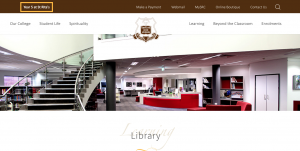
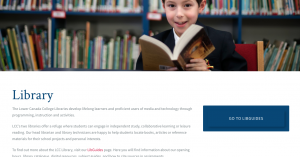

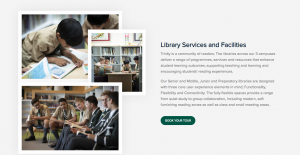



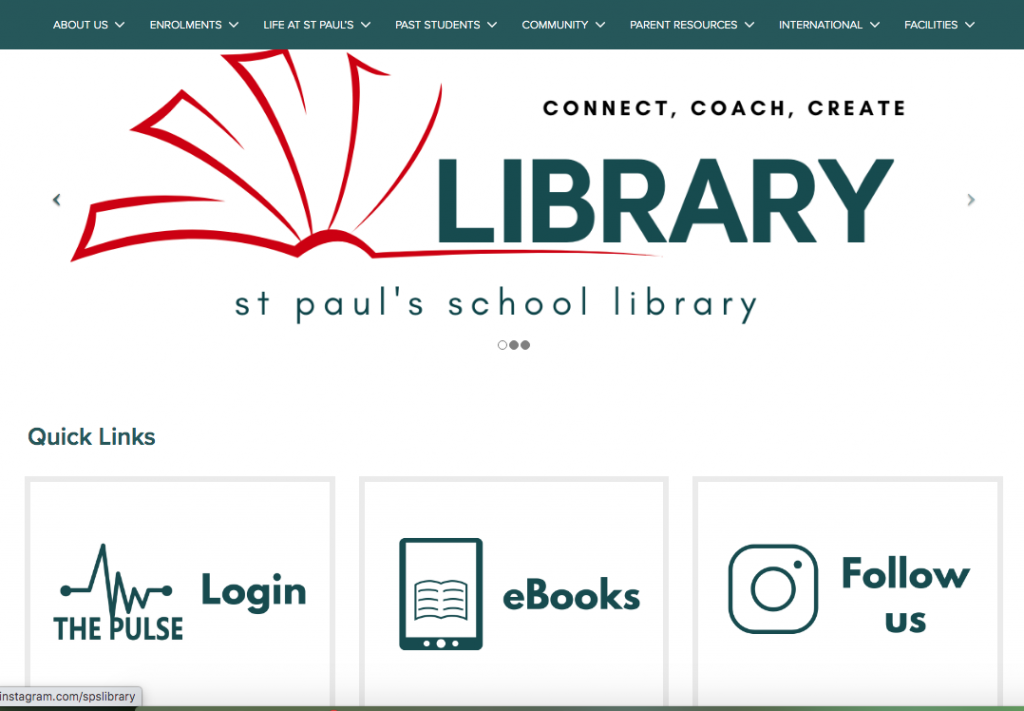

Leave a Reply