Winter Wonderland Display
Christmas time is nearing and that means putting up the Christmas tree, making wreaths, digging out the Christmas books for display, and decorating the library with tinsel. Lots of tinsel. But this year I wanted something a little bit different from the traditional Christmas theme or summer reading display.
Books provide such a wonderful escape and while down here in the Southern Hemisphere we enjoy Christmases full of summer sunshine and sweltering heat, I thought it might be fun to decorate with a winter theme in mind. Escape to a winder wonderland was born.
Display Elements:
 Snowflakes – blue and white cut from cardboard, some by hand and others using a Cricut machine
Snowflakes – blue and white cut from cardboard, some by hand and others using a Cricut machine
Hanging snow – made with cotton balls and fishing line. I threaded them with a needle and just looped around each cotton ball to keep it in place. They look very effective, especially when they start swaying.
Snowy book covers – my list of books for this display included anything with a subject of snow, winter or ice. They all seemed to have a blue or white cover which fit into the theme nicely.
Lamppost, Tumnis and Polar bear – printed or cut using the Cricut machine.
Snowy window edges – Using a chalk pen I coloured in the base of the windows and up the sides a little to create a snowy effect on the windows.
Wording: The words “Escape to a Winter Wonderland this Christmas” were printed using the font Kingthings Christmas from dafont.


I am thinking of purchasing a Cricut machine for my library displays….is it worth the money? What are the hidden costs after purchasing the actual machine? Cheers,
Hi,
Thanks for your comment. A Cricut certainly makes creating displays a lot more fun. This display was created on a borrowed Cricut machine, one of the older Expression models, so I didn’t have the opportunity to use it frequently. It was also pretty limited to the carriages available and wasted a lot of time and materials with sizing issues. However, our library has just purchased a new Explore Air 2. This year will be the first year using the new machine. Already I am in love!! It offers a great range of features, suitable to display design and creation. I think the main savers will be in time and materials. While I or volunteers used to spend so much time in cutting, this can now be spent designing or adding finishing touches. I am also planning more events, displays and interactive activities because of the Cricut’s features. It will be fun to use in our makerspace. Hidden/ongoing costs could include buying replacement blades (not sure how frequently these need to be replaced yet), re-sticking or purchasing new mats, and then of course the Cricut Access subscription. So far, I have been using the free images and uploading my own images and fonts, so have not signed up for Cricut Access. Not sure if this will change in the future. Buying things like Cricut accessories are also extra costs (but the pens are so pretty).
I hope this helps. I am planning on doing a blog post about using a Cricut machine in a library soon, so that might reveal more.