Ozobot Neighbourhood Activity
 A year ago, we introduced the Ozobot Bit to the library makerspace. Since then we have used this cute little robot to introduce coding to our students through a range of activities.
A year ago, we introduced the Ozobot Bit to the library makerspace. Since then we have used this cute little robot to introduce coding to our students through a range of activities.
The latest activity has been building Ozobot a neighbourhood. This activity incorporates the standard coding using white paper and black, blue, green and red markers to create simple codes, as well as net construction and art. It truly combines both the T and A in STEAM.

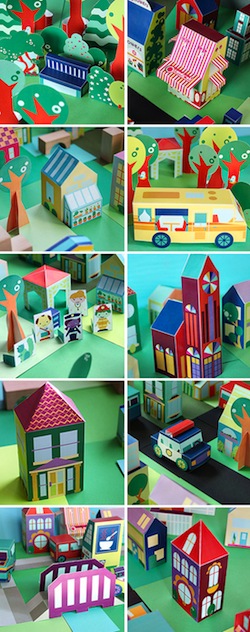 I love this printable neighbourhood from Mari Richards at Vivint.SmartHome. You can check out their full printable range of mini houses, cars, trees, and shops on the Vivint.SmartHome website.
I love this printable neighbourhood from Mari Richards at Vivint.SmartHome. You can check out their full printable range of mini houses, cars, trees, and shops on the Vivint.SmartHome website.
I started by printing a range of these brightly coloured nets. I then gathered a stack of green A3 card, and cut white A3 paper into road-width strips. Add a collection of scissors, tape and glue, and the students did the rest.
The neighbourhood templates prompted the students create and decorate their own houses and landscapes, while the roads challenged them to use a wider range of Ozobot codes and problem solve for intersections, u-turns and parking.
The shape and light-weight nature of the neighbourhood templates also mean that Ozobot can ‘carry’ a house, tree or person around, which the students find endlessly amusing. Templates like the gazebo can be altered to allow Ozobot to fit through.
This activity has proved popular with the students (and many teachers comment on wanting to join in). It is something to which we can continue to add, adapting to suit the interests and needs of our young coders.


Hi,
the links you are referring to,
seem to no longer exist.
Greetz, Peter
Yes, sadly the company have removed them. You could do this activity with any net-based house or building construction or have students design their own buildings with blank rectangular prism nets.