What can you do with a robot?
“What is that? What does it do?” Both are questions often asked since the library introduced its first robot, Ozobot Bit. The answer?  “This is an Ozobot. As to what it can do, well, that is entirely up to you.” There are many articles, research papers, blog posts, and reviews citing the benefits of introducing technology into library spaces. But it is not until you see for yourself the wonder, excitement, and challenge these robots bring to students’ faces that the promise of what technology can offer really takes shape.
“This is an Ozobot. As to what it can do, well, that is entirely up to you.” There are many articles, research papers, blog posts, and reviews citing the benefits of introducing technology into library spaces. But it is not until you see for yourself the wonder, excitement, and challenge these robots bring to students’ faces that the promise of what technology can offer really takes shape.
I was fortunate to win an Ozobot at an augmented libraries conference I attended recently. Since introducing Ozobot to the students, a mere two weeks ago, the response has been overwhelmingly positive and enthusiastic.
I have to say I am very impressed with this little robot. Ozobot uses optical colour sensors to follow black lines and read codes to adjust behaviour, including changing speed and direction, or performing special moves.
 We have been using the Ozobot during lunchtimes. Average student numbers range from 7 to 15, gathered around a table. The flow of students is spontaneous, with most first in to get a spot, while others leave early or join later on in the lunch break. We started with pre-printed tracks available from the Ozobot website and quickly graduated to making our own pathways with A3 paper and markers. The students then requested that we use a giant piece of paper to cover the entire table, making both separate paths and those that connect together.
We have been using the Ozobot during lunchtimes. Average student numbers range from 7 to 15, gathered around a table. The flow of students is spontaneous, with most first in to get a spot, while others leave early or join later on in the lunch break. We started with pre-printed tracks available from the Ozobot website and quickly graduated to making our own pathways with A3 paper and markers. The students then requested that we use a giant piece of paper to cover the entire table, making both separate paths and those that connect together.
Fast Facts
- 2.5cm in diameter and height
- Compatible with iOS and Android
- Charges with Mirco-USB. 40mins of continuous operation (though I find it works for about 1.5hrs). Full charge in 40mins (again, I’ve found it to charge in 20mins).
Perhaps how this small robot has made an impact can be best seen through equally small but powerful moments. Students wanting to share their discovery with their whole class and requesting a demonstration during their scheduled library lesson. The Year One student who, after only 30 minutes experimenting with Ozobot can recognise and name different codes offhand. Small hands cupping the tiny robot, carefully carting it around the table to be shared with another student. Or, perhaps less idyllic, students loudly protesting that it is their turn to try it on their new or modified pathway. The discovery that some lines are too thin, while others are too thick. Observing how tight zigzags can be broadened to ensure a smooth transition, or adding a u-turn code to fix a sticky corner. Having Ozobot follow a path that spells out someone’s name, and then looping it around to join with another name.
We are just beginning in our adventure with Ozobot. There is plenty more to learn and with which to experiment. iPads will enable us to start coding Ozobot using Blocky or teach him to dance with the OzobotGroove app. Additional Ozobots will mean students can race the Ozobots or create competitive challenges. Maybe we will even advance to Ozobot Evo. Whichever way our Ozobot path takes us, it is sure to be both a challenge and a very rewarding experience.


Leave a Reply